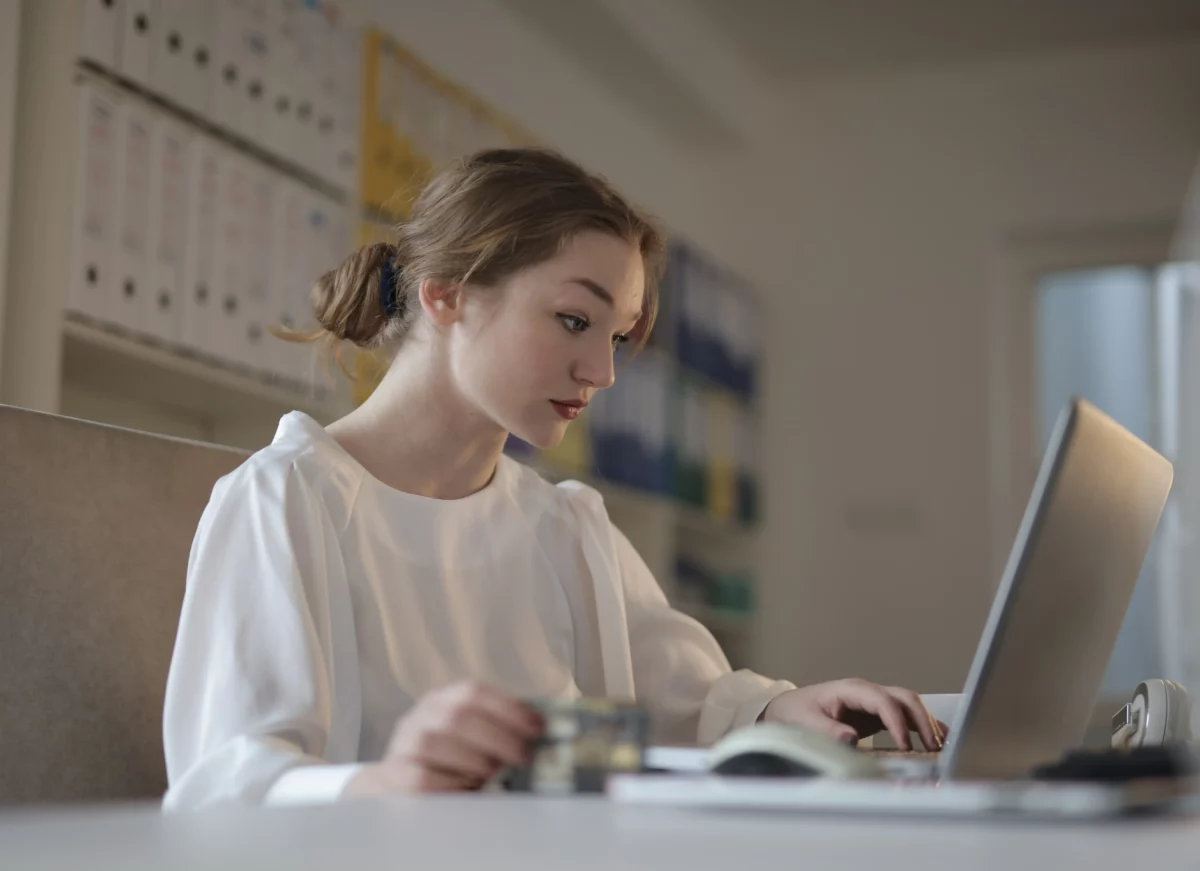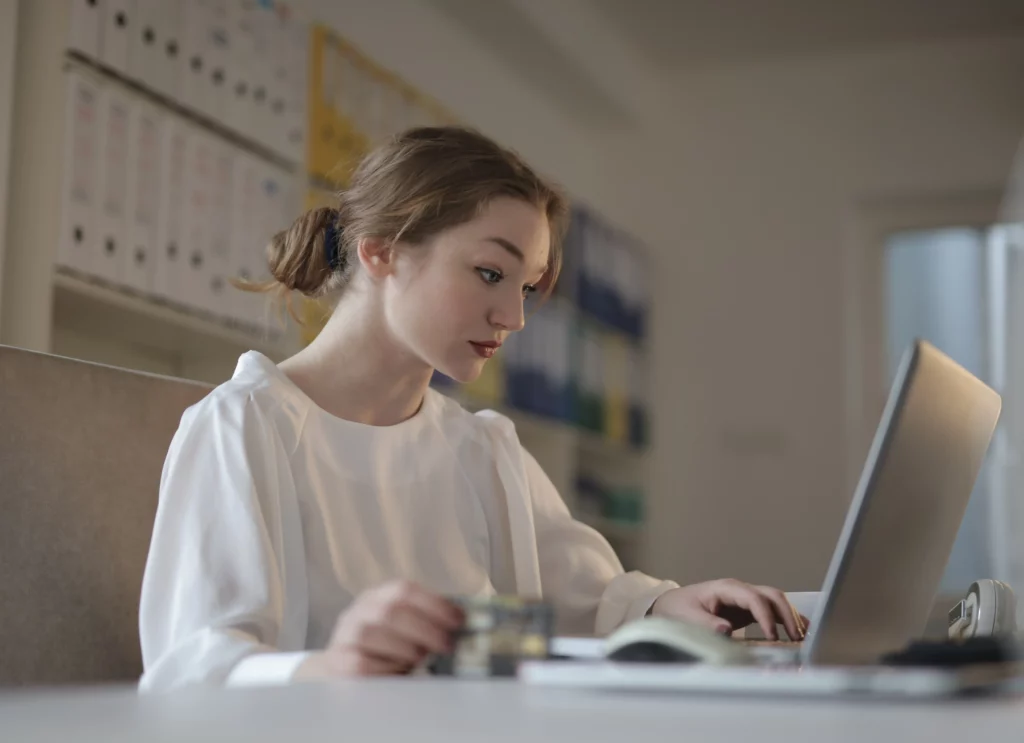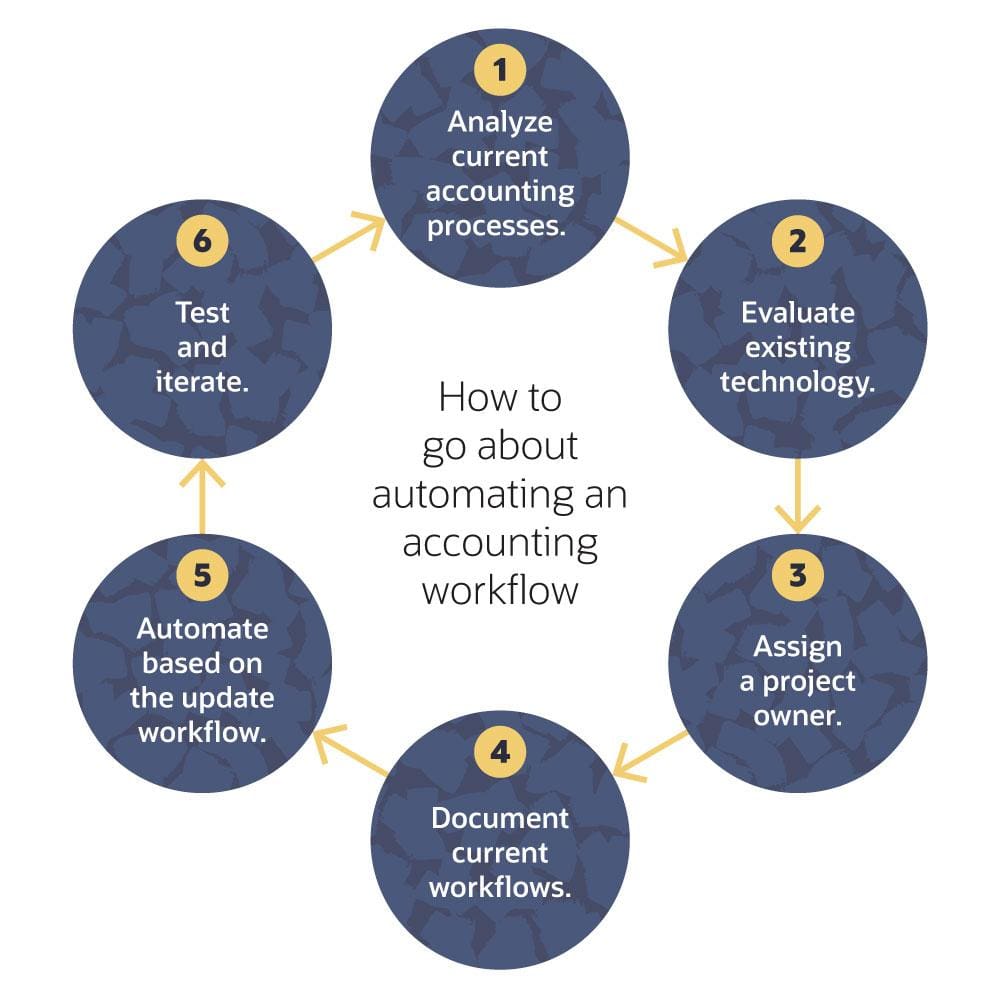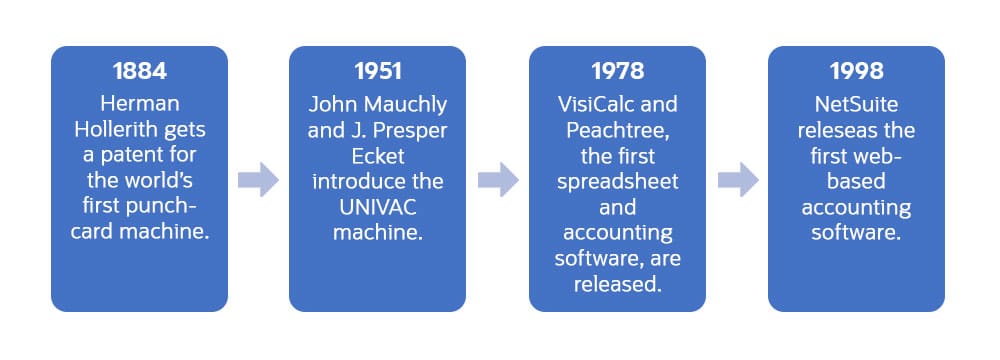The Business Alignment Model: How to Make it Work for Your Company In 2023
Eva
on
June 21, 2023
- Dynamics
The Business Alignment Model: How to Make it Work for Your Company In 2023

In the early stages of a company, a common pitfall is a vague or ambiguous mission. A plethora of ideas, initiatives, and projects can pull a burgeoning business in many different directions, resulting in a convoluted vision. Even with the best of intentions, a business without refined direction will overextend its workforce and resources.
For that reason, it is imperative for emerging companies to ensure all elements of a business are arranged in such a way to best support the fulfillment of its clearly defined, long-term mission. Through use of the business alignment model, leaders can arrange a company in a way that optimally syncs work, structure, and resources to the designated purpose of the business.
The Case for Business Alignment
Numerous startups(opens in new tab) have seen the consequences of a lack of mission clarity. When the goal for a company is unclear, too much passion, too many visions for the business, and too many expectations can take over and lead to failure.
Kiko, a calendar app offering API integrations with other tools, was one such example. The user-friendly app was particularly helpful to business professionals and event organizers. Yet, it folded after just three years. The reason for the failure, according to one of the founders, was that the team wanted to work on various ideas and plans at the same time, diverting their attention from their main vision. The CEO admitted that the team wasted time on unnecessary projects.
The problems created by an unclear or unenforced business purpose aren’t limited to startups. According to a study by MIT Sloan Management Review, only 28% of executives and middle managers responsible for executing strategy could list their company’s strategic priorities — with this percentage decreasing further down the reporting line. Without that clarity, a business is likely to go in many different directions, most of them away from what should be the company goal.
LG is one example of a larger business detrimentally impacted by a lack of focus. In 2021, LG opted to close its global mobile phone business after over a decade of losses totaling billions. The South Korean electronic giant cited the need to concentrate resources on its growth areas. Media pundits and product disagreed, citing a lack of vision and how mobile phones fit into the company’s larger goal that caused the failure.
Ultimately, when you water down your business and lose focus on the value it provides customers, you lose the opportunity to resonate with your target audience. This is where the business alignment model comes in. BAM can serve as a valuable tool in ensuring the company is directing its resources in a way that will bring the business to its full potential.
What Is the Business Alignment Model?
BAM refers to the method that helps an organization arrange all elements of a business — including the market strategy and the way the company itself is organized — to best support its long-term purpose. In a strategically aligned organization, all departments, projects, decisions, and functions contribute to the fulfillment of the organization’s mission, vision, and objectives.
BAM works to ensure that four criteria are fulfilled:
- The vision is clear and the strategies are aligned and support one another. They should clearly define what the company is trying to achieve, how they will do it and when – with measurable targets associated with each.
- Critical business goals are understood by the entire leadership team.
- A broad framework is established for performance improvements that incorporate leadership’s strategic direction for the business and their vision for how the business will operate in the future.
- Long-term strategic objectives are combined with short-term improvement projects and tactics.
Benefits of BAM
Strategic alignment through the BAM is important to the success of a new business for several reasons. It makes sure that everyone in, or joining, the organization is on the same page and working toward the same business goals, effectively enhancing collaboration across departments.
Especially in a time where talent and budgets might be tight, BAM ensures that resources are optimally aligned to the tasks that are truly integral to executing the company’s vision.
Lastly, BAM’s emphasis on metrics helps generate accurate reports. In a strategically aligned organization, employees chart their progress against defined targets and will regularly report on their efforts. This data can help businesses make educated decisions about their practices and make changes as necessary.
How to Put Together a Business Alignment Model
Business Alignment Model(BAM) is constructed by creating a business plan flow chart that starts broad and cascades into more granular components. At Simply iCard, we understand the importance of effectively aligning your business goals and strategies. Our Business Advisory service goes beyond traditional consulting, as we work closely with our clients to provide the necessary resources, strategies, and tools for implementing real digital solutions that foster growth.
- First, define the company goal. This is the broad mission and vision for the company and it is set by the executive team.
- Second, determine strategic objectives. These are the strategies that will serve as the pathway to realizing the company’s vision and mission.
- Third, outline broad initiatives. These are the steps for realizing strategies and are set by leadership and team leads.
- Fourth, create individual tactics and projects to help fulfill the broad initiatives. These are also set by leadership and team leads.
As an example, let’s create a BAM for a new mountain bike company with a brick-and-mortar location and a fledgling ecommerce initiative.
- Company goal: Bring the joy and adventure of mountain biking to a broader audience.
- Strategic objectives
- Improve overall sales performance
- Increase product market share
- Enhance brand recognition and reputation
- Broad initiatives
- Improve overall sales performance
- Bolster loyalty among current customers
- Upsell additional/premium products
- Increase outreach to potential customers
- Create a seamless customer experience
- Improve website usability
- Increase website accessibility
- Sync in-store inventory with website
- Enhance brand recognition and reputation
- Gain visibility on racing circuit
- Promote brand among amateur and elite athletes
- Increase social media following
- Improve overall sales performance
- Projects/Tactics
- Bolster loyalty among current customers
- Create a rewards program for customers to earn points for each purchase
- Upsell additional/premium products
- Create bundled packages of biking accessories to add onto bike purchase
- Increase outreach to potential customers
- Start monthly email newsletter to subscribers
- Improve website usability
- Add FAQ section and chatbot to the website
- Increase website accessibility
- Make website format mobile-friendly
- Sync in-store inventory with website
- Implement inventory management software
- Gain visibility on racing circuit
- Contact Freewheeler race series to discuss possible sponsorship of two races
- Promote brand among amateur and elite athletes
- Create ambassador team of 10 unsponsored athletes with social media followings of 3,000 or more
- Increase social media following
- Post one feed post and two stories per day on Instagram
- Bolster loyalty among current customers
Now, when proposing new ideas for the company, it’s clearer what might align and what might fall outside the business’ overall goal. While the projects, tactics, and broad initiatives will likely be changing as each one is achieved and the business grows, strategic objectives are less likely to change. And barring a business pivot, mission and vision shouldn’t be changing at all.
Bottom Line
In the ever-evolving business landscape, the importance of strategic alignment cannot be overstated. At Simply iCard, our Business Advisory service provides the expertise and guidance needed to ensure your organization stays focused on its mission and vision. Trust us to guide you towards strategic alignment and unlock your business’s full potential.
B2B sales have gone digital – and in a big way. The Ultimate B2B Ecommerce Strategy Guide: 19 Best Practices for 2023 will help you stay current
Related Posts

The Business Alignment Model: How to Make it Work for Your Company In 2023
In the early stages of a company, a common pitfall is a vague or ambiguous mission. A plethora of ideas, initiatives, and projects can pull

What Is Agile Finance? An Expert Guide
Today’s business environment is fast paced, hypercompetitive and constantly changing. It’s no place for the rearview-mirror finance and accounting processes of old. Instead, companies are

Mix equal parts SharePoint and Teams – A recipe for success
Collaboration tools are the utensils of the workplace. SharePoint and Teams, for example, each bring unique features to the table. One provides a central location

Bridging the Gap Between SharePoint and Teams
“I don’t remember where that file is.” “They said that all of the project details are in last week’s conversation. But which conversation?!” “There are