Unifying Financials & Inventory
Eva
on
September 8, 2022
- NetSuite
Unifying Financials & Inventory

We have all heard the phrase “cash is king.” It is the mantra most companies live by. It is also why purchasing an application to manage money is usually the first business software investment companies make.
As a starter system, QuickBooks is a logical and economical choice. At a high level, QuickBooks provides the basic functionality any business needs in a financial management system: enabling the management of a company’s chart of accounts, along with a systematic method of managing its relationships with vendors and customers through accounts payable and accounts receivable respectively. Providing this core functionality at a reasonable price point has made QuickBooks the system norm across many industries.
“To run QuickBooks and Fishbowl at the same time is a nightmare for logistics and it’s a nightmare for my accountant.” – WINGTASTIC
However, as innovation evolves faster than ever, heightened customer expectations and increased competition mean manufacturing companies can no longer rely on the business models or business management systems of the past. The reality is that times have changed. The internet has provided a platform upon which to build entirely new business models. Inefficiencies and wasted time on routine tasks, such as the monthly close, are no longer accepted. Business decisions are now driven by key performance data, not historical practices or best guesses. Real-time visibility and insight can now be the difference between thriving and barely surviving.
Though most recognize these changes and the need to innovate to keep pace, companies are reluctant to connect their business systems to that vital innovation. Some are daunted by the task of overhauling existing systems. Others are convinced they will not be able to find a solution that can meet their needs in an affordable way, choosing to instead make do. Those decisions can turn out even more costly in the long run.
Here are four signs that QuickBooks might be failing your business:
- It’s too hard to find out what’s happening across your organization in real-time.
- Limited visibility into key metrics.
- Limited functionality won’t keep pace with modern requirements.
- Inability to scale as you expand to multiple locations.
FISHBOWL: AN INVENTORY MANAGEMENT ADD-ON OR A TEMPORARY BAND-AID?
For companies in start-up mode or for those who, despite their growth or maturation, choose to make do with QuickBooks, the next technology investment after financials is most often inventory management.
An Intuit Gold Level partner boasting thousands of customers, Fishbowl is an inventory management add-on solution for QuickBooks users. Claiming to provide advanced inventory capabilities through a seamless integration to the QuickBooks system, Fishbowl has become common across all product industries. However, Fishbowl users quickly realize that an add-on inventory management solution does not make an ERP system.
Here are four signs Fishbowl might be limiting your manufacturing business:
- Frequent and time-consuming IT support required for system updates and QuickBooks integration.
- Reporting is limited and not in real-time.
- Inability to customize the system to your business model.
- No supply chain forecasting or budgeting capabilities.
If your company is struggling with these challenges as a result of its QuickBooks and Fishbowl systems, it may be time to consider an integrated business management suite.
NETSUITE: A SUITE APPROACH
NetSuite believes in the power of a unified suite of applications that spans the whole of the business, linking key business processes together on the same platform. A suite approach allows the whole company to view operations as a single version of the truth. Furthermore, predefined roles and dashboards that are oriented around a user’s day-to-day tasks allow for the most efficient consumption of information throughout the entire organization.
Having inventory and financial data on the same platform provides manufacturing companies with a competitive edge with the ability to plan effectively, execute predictably with customers and minimize labor costs and errors associated with manual reconciliation.
THE BENEFITS OF A CLOUD SOLUTION
In addition to our suite approach, NetSuite is a true cloud platform. It is important for companies to understand that a cloud-based vendor doesn’t just offer software, but also a service. This means that NetSuite takes responsibility for not only the software it supplies, but the underlying technical infrastructure needed to access the solution.
That includes the server hardware and database maintenance and administration, document storage, technical upgrades, and the ongoing enhancements customers need. That is an entirely different way of providing a system than what has been traditionally offered where, for all practical purposes, it is the customer’s responsibility to upkeep their systems on an infrastructure they must initially purchase, but also maintain.
A vendor offering Software-as-a-Service is on the hook for all aspects of that service, which in turn means the vendor must continuously earn the trust of its buyers, backed by meaningful service level agreements. It doesn’t serve a modern cloud provider’s interests to do anything other than assure customer success. That is a win-win in anyone’s book, but again, fundamentally different than the old way of acquiring and using software.
A well-implemented cloud-based system means that financial activities appear as soon as they are triggered. That, coupled with ‘anywhere-anytime’ access means that decision makers can quickly act upon both adverse and favorable performance indicators. In that sense, decision-making becomes an activity where those tasked with executing on the company’s goals and strategy are able to do so with information that is akin to looking through the front windshield of a car, rather than constantly worrying about what is in the rearview mirror.
The combination of these demonstrable benefits means that a well-executed move to cloud results in a much better and predictable cost of operation than is possible with on-premise systems.
LEADING COMPANIES HAVE MADE THE SWITCH TO NETSUITE— WILL YOU?
Industry leading manufacturers are making the move from QuickBooks and Fishbowl to NetSuite and are seeing demonstrable benefits as a result.
For example, in 2017, Ron Dickison aka “Rockin’ Ronnie,” a professional drummer for 40 years and a serial entrepreneur with nine companies to his name, was determined not to make the same mistake with Wingtastic, a wing nut manufacturer, that he did with a previous company. The QuickBooks and Fishbowl systems he used at this lighting company led to logistics nightmares and expensive accounting services. A rigorous inspection of more than 30 different software evaluations led Dickison to NetSuite. Its ability to get up and running quickly to support Wingtastic but also continue to meet the company’s needs as it grew made NetSuite the top choice.
“Every day I have to deal with stuff in my business— factories, customers, suppliers. NetSuite is just in the background doing what I need so I don’t have to worry about it.”- WINGTASTIC
With NetSuite in place managing Wingtastic’s financials and inventory, Dickison is now focusing on adding new Wingtastic products to the mix. In the near future, he has plans to extend NetSuite’s cloud ERP to support 3,000 SKUs at his lighting company and to provide a unified view of all operations at three new ventures he’s launching.
Want to know more?
Related Post

The Business Alignment Model: How to Make it Work for Your Company In 2023
In the early stages of a company, a common pitfall is a vague or ambiguous mission. A plethora of ideas, initiatives, and projects can pull

What Is Agile Finance? An Expert Guide
Today’s business environment is fast paced, hypercompetitive and constantly changing. It’s no place for the rearview-mirror finance and accounting processes of old. Instead, companies are

Mix equal parts SharePoint and Teams – A recipe for success
Collaboration tools are the utensils of the workplace. SharePoint and Teams, for example, each bring unique features to the table. One provides a central location

Bridging the Gap Between SharePoint and Teams
“I don’t remember where that file is.” “They said that all of the project details are in last week’s conversation. But which conversation?!” “There are