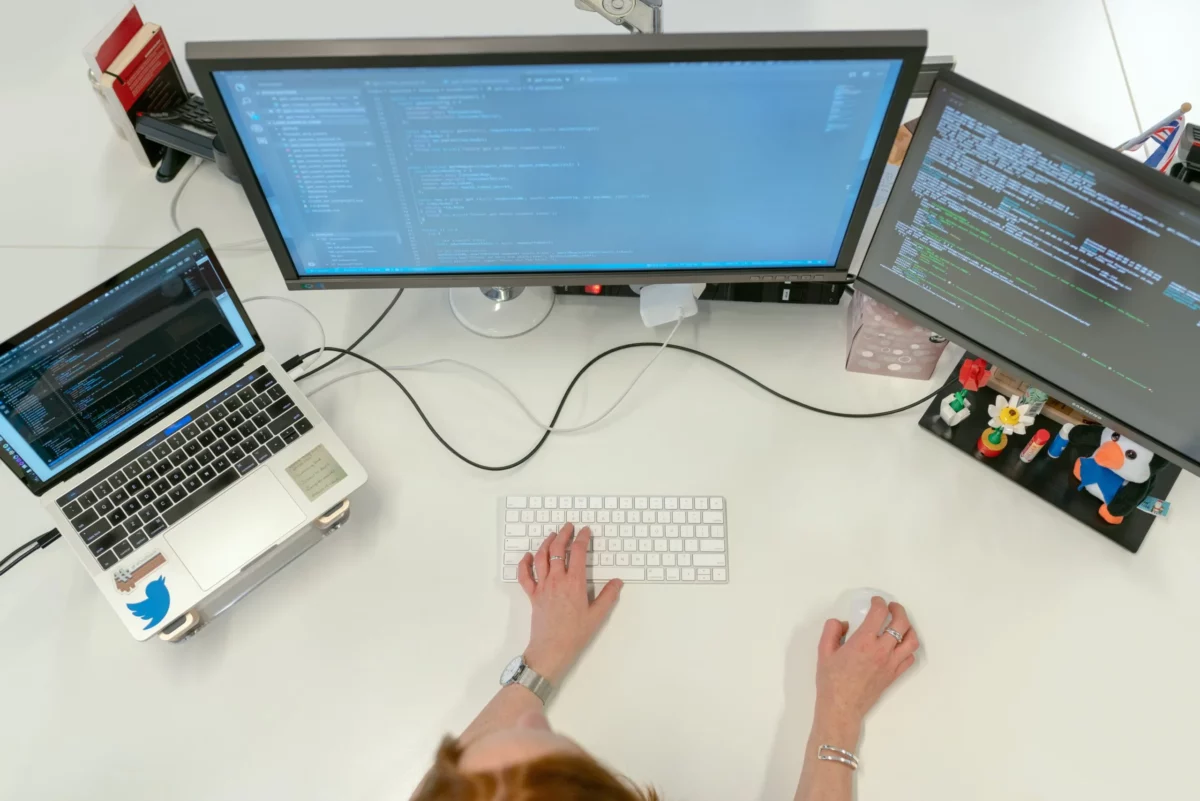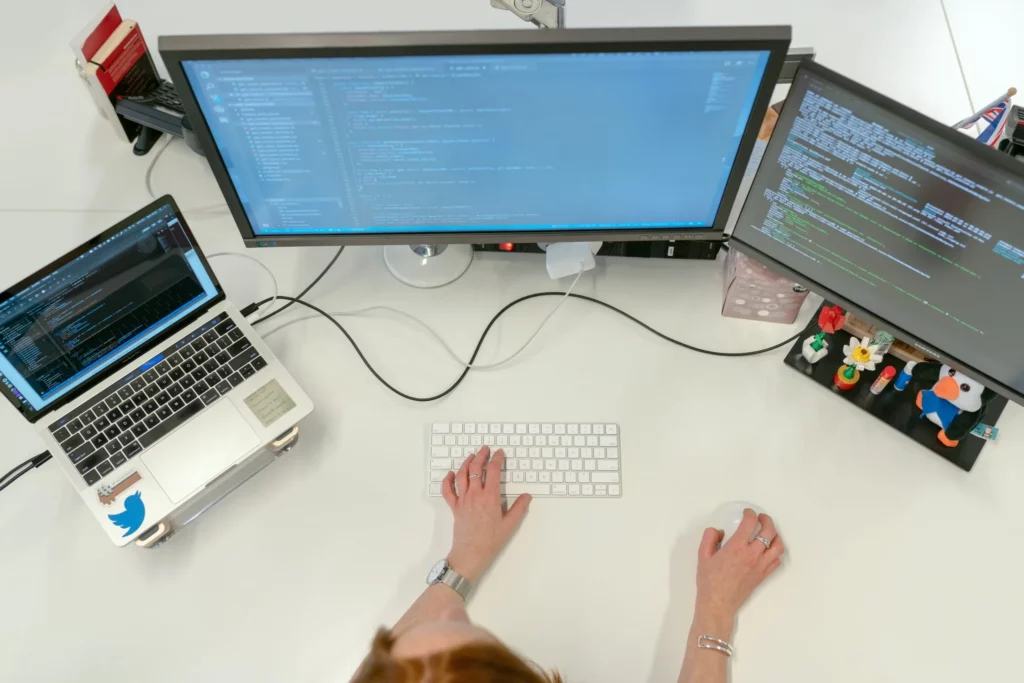Looking for a new Enterprise Resource Planning (ERP) solution is not something you do every day. According to the Mint Jutras 2019 Enterprise Solution Study, the average age of ERP implementations today is approximately 7.75 years. If you’ve implemented a new solution within the last five years, hopefully you are not looking again quite so soon.
Therefore, it is safe to say that (unless you’ve recently changed jobs), anyone looking today hasn’t done so in the past eight to ten years, or even longer. And a lot has changed.
Whereas fit and functionality once drove most decisions, basic and even not so basic features and functions are table stakes today. While an 80% fit used to be acceptable, today’s flexible and technology-enabled solutions should get you much closer to 100% than ever before, without the need for invasive customization. Of course, you still need to perform due diligence and confirm robust functionality, including industry-specific features and functions, but if you haven’t looked around for awhile, expect to be pleasantly surprised.
Also equally important today is the whole user experience, including easy navigation, visual appearance and personalization. And don’t forget integration capabilities and the quality of built in reporting and analytics. Any evaluation today requires you to raise the bar in terms of your search. Read on for some inspiration and tips on what to look for.
WHERE TO START
In the early days of ERP, in searching for solutions, companies would start by creating a long list of vendors, sometimes on their own, but more often with the aid of an independent consultant. They might also create a feature check list and send that out as a request for proposal (RFP) to those vendors. That would start the long and arduous process of whittling that long list down to a short list of two to three (maybe up to five) vendors, usually after a first round of presentations and demonstrations. Of course, if you look back far enough, before the Internet and web-enabled solutions, this often meant traveling to the vendors’ offices or hosting them at your own office and dialing in over a phone line on a (very) slow connection. No wonder it took so long and thank goodness for the Internet and virtual meetings today!
Fast forward to 2019 and chances are your search starts online and you have your short list before you ever reach out and contact a single vendor. We asked our 2019 Enterprise Solution Study participants…
The different sources shown in Table 1 are sequenced (top-down) from most valuable to least valuable, although even those at the very bottom of the list are perceived to be very valuable. Industry analyst reports, inquiries and rankings are most often cited as the place where participants look first and foremost. Note that different industry analyst firms offer a wide range of different “products” ranging from educational reports (like this one you are reading now), to consulting and advisory services, to reports that stack rank and rate vendors and their products. When looking at these rating reports, bear in mind there is always a degree of subjectivity to these rankings. And often times viable vendors and solutions are excluded because of the size of their installed bases or the vendor’s willingness to participate. Some (not all) of these research/analyst firms require a vendor to pay a fee to be included. The larger, more reputable analyst firms do not, but they may have quite stringent requirements for inclusion.
All of these sources of information can be quite useful both in terms of providing a place to start, as well as narrowing down your search. But ultimately you will need to engage directly with the vendors on your short list.
TRADITIONAL CRITERIA IS STILL IMPORTANT
One of the reasons (perhaps the biggest reason) why so much has changed in terms of searching for a new ERP is the underlying technology. Today’s component-based architectures and development platforms make solutions more extensible, providing you with the ability to add or change functionality with less disruption to the core. They provide the ability to configure, personalize and tailor your solution with little or no invasive code changes.
The best platforms today allow you to add features with low code or even no code.
While early ERP solutions were rigid, monolithic structures, today’s modern solutions are more component-based. Every technologist in our audience knows a microservice architecture is defined as an architectural style that structures an application as a collection of loosely coupled services. For those nontechnical readers, think of it as constructing a solution from a set of Lego building blocks. In other words, agile ERP is no longer an oxymoron.
Yet, while it is very important to look under the covers of any new enterprise solution, we can’t forget some of the more traditional criteria for evaluation. We asked our study participants to stack rank six of those more traditional evaluation criteria from most important to least important. Since number one was most important, the lower the number, the more important the factor.
The first thing we notice is that we don’t have a very wide spread from the top of the list to the bottom – less than a single ranking point separates the most important from the least important. This means there is quite a bit of variability in perspective even in our sample of 464 study participants. And we can conclude all of these are very important. That comes as no surprise because we selected what we had found over the years to be the most important to the most survey respondents.
But we do see the widest gap separating the top-ranked criteria from the rest. We’ve been observing the selection process for years, asking this or similar questions, just in slightly different ways. For many years fit and functionality was clearly at the top of the list, but the user experience has been steadily rising in importance and this year it rose to claim the definitive top spot.
USER EXPERIENCE IS MOST IMPORTANT
This didn’t surprise us either. We are all spoiled by easy-to-use, intuitive consumer technology. Some of our millennial workers today have never used software that came with a user manual.
But there is another reason for this jump. In the early days of ERP very few of your employees ever put their hands directly on ERP. That privilege was reserved for data entry staff and select super users, who became a conduit (bottleneck?) to answers. Of course, the information technology (IT) staff also ran and distributed paper-based reports. Back then the look and feel had a more limited impact on your success.
Luckily those days are long gone. Today expect at least 40% of your employees to be regular ERP users and even more will have some access through self- service functions such as purchase requisitions, paid time off or expense reimbursement requests. And make no mistake, these self-service functions can be a significant source of productivity leakage if not well-supported with intuitive and easy-to-use software.
THE USER INTERFACE (UI)
Over the past decade, solution providers have applied significant resources to improving the whole user experience. New software is developed with an entirely different paradigm than in the days of “green screens.” And many vendors have completely redesigned and rewritten user interfaces. You might hear them talk about “beautiful software,” but tastes vary, and “beauty” is in the eye of the beholder. Look for a user interface that looks familiar, one that mimics your interaction with your favorite consumer app. You should be able to tailor it to your needs and personalize it to your preferences and your particular role in your organization.
THE DIGITAL ASSISTANT
Not only have user interfaces become more intuitive, making systems easier to use, some have even learned to “listen” and “speak.” Several different solution providers have introduced digital assistants to the market, changing the way users interact with solutions. While they vary in function, these virtual assistants tend to have one common element. You can speak to them and they understand what you are saying – for the most part. And they can even answer you. These solutions make use of natural language processing (NLP), a form of artificial intelligence (AI). While not long ago these were considered pretty far-fetched, they are no longer the stuff of science fiction. They have become quite pervasive in consumer technology. We regularly “speak” to our smart phones and even our televisions. It’s time to start talking to your ERP.
ROBOTIC PROCESS AUTOMATION (RPA)
Also look for automation. Sometimes the best user interface is no user interface at all. Can you automate your bank reconciliation process? Can you capture an RFID tag with a reader, and have it initiate an inventory transaction? Can you take a picture of a receipt and have it automatically attached to your expense report? And can the software tell the difference between a receipt for parking and one for lunch? Can you readily import customer purchase orders transmitted electronically directly into your ERP?
This last question is indicative of the impact of the digital economy on business applications like ERP. We asked our Enterprise Solution Study participants how they captured orders today and also whether that was changing. Thirty-seven percent (37%) said, yes, it would change over the next two years and another 45% said it might. Only 18% expect no change. As you can see from Figure 2, the percentage that will be manually entered is expected to drop while the percentages created electronically are rising. This all impacts the overall ERP customer experience and your solution must be able to accept these transmissions.
EXPECT A BETTER FIT AND MORE FUNCTIONALITY
While fit and functionality dropped to second place this year, make no mistake, it is even more crucial than ever. In fact, it is time to start breaking the 80/20 rule.
Where did this 80/20 rule of software come from? With many of the early versions of ERP, software vendors tried hard to be all things to all businesses. With few exceptions, most early solution providers cast a wide net. Unwilling to turn any potential business away without a try, they came to market with very broad solutions. By trying to please everyone, they never had a complete solution for anyone. The 80/20 rule prevailed. Nobody expected a solution to satisfy all their needs (an 80% fit was often the goal), resulting in invasive (and sometimes expensive) customizations that built barriers to further innovation. It also resulted in a proliferation of disparate systems that may or may not (still) be integrated today.
But a “one size fits all” solution is not the most effective approach to meeting the needs of a wide range of businesses. No software vendor can be successful in trying to be all things to all businesses. But it is still possible to get “last mile” functionality today with a strong platform and microservices to make ERP more “extensible.” In the context of ERP: to make it easier for the vendor (and possibly its partners with deep domain expertise) to add specialized features and functions to a solid code base, with minimal disruption.
This is really the (not so) secret sauce behind any solution provider’s ability to deliver “last mile” functionality, not just for major industries like manufacturing, or even verticals like food and beverage, but also micro- verticals like dairy, beverage, bakeries, prepared/chilled foods and meat/poultry/fish. While some features and functions might be the same across all manufacturing, food and beverage manufacturers and distributors also must deal with lot and sub-lot traceability and recall. Many within food and beverage must also deal with catch weights.
AN EXAMPLE: CATCH WEIGHT IN MICRO-VERTICALS
Catch Weight is a food industry term that means “approximate weight” because unprocessed food products (particularly meats) naturally vary in size. A retailer might order a case of 12 turkeys. The manufacturer (food processor) will estimate the price of the order by the approximate weight (e.g. 15 pounds per turkey) but will then invoice for the exact weight shipped. This can wreak havoc in an ERP solution not well-prepared to handle it.
But catch weight doesn’t affect all food industries in the same way in. It is also used in the cheese industry to manage shrinkage as the cheese ages. So, handling catch weight varies for different types of food. By handling all the different types of catch weights in a single line of programming code, you add a level of complexity that adds little or no value to the customer beyond the single problem it is facing. A cheese processor doesn’t care if you can satisfy the needs of a butcher. A butcher doesn’t care about shrinkage of cheese.
This is just one example of specialized features that represent “last mile” functionality – different components of code to insert depending on the needs of the specific micro-vertical, preserving simplicity without sacrificing very specific functionality. This is what produces a more “complete” solution, which was stack-ranked third in priority for our traditional criteria.
AFFORDABILITY
Affordability has always been a key consideration in selecting a new ERP, but the better question today would be: Can you afford not to be running a modern, technology-enabled ERP? Of course, there will be some up-front costs associated with a new implementation, but savings in efficiency and productivity, in addition to hard cash savings, can help defray those short-term costs. More than half (54%) of our survey respondents achieved 100% of their return on investment (ROI) within two years with an overall average time of just under 20 months.
New ERP solutions used to always require capital investment, putting a hard stop on buying something out of your price range. But cloud options,
subscription-based pricing and solutions that are delivered as Software as a Service (SaaS) provide more options today. Capital investments (CapEx) in hardware and software can often now be replaced with operating expense (OpEx). In a SaaS environment you are removing the hardware costs, including maintenance and repair, along with the cost of obsolescence. And you need to look beyond the up-front costs and look at the recurring costs in order to determine total cost of ownership. A purchase of a license up-front does not mean you won’t have recurring maintenance costs.
INTEGRATION CAPABILITIES
Regardless of how complete your solution is, you still need to consider integration capabilities. Even with a suite that is intended to be a complete end-to-end solution, running a single application throughout your enterprise is very rare. And even if you could, how well can you inter-operate with your trading partners (customers and suppliers)? If any applications other than your ERP create transactions or touch any of the assets managed by your ERP, data must be synchronized, and connections must be made. As mentioned earlier, component-based architectures and standardized data models can simplify integration between applications, making the platform on which any new ERP is built of paramount importance.
BUILT IN REPORTING AND ANALYTICS
Reports are quite basic to enterprise applications, but they provide a historical and quite static perspective. While you should expect any enterprise application to provide some minimal reporting, you should also recognize that no matter how extensive the reporting is, it probably won’t provide exactly what you want. There are simply too many variables to consider. Therefore, a good report-writer or the ability to easily tailor reports and inquiries, without invasive code changes, is a pre-requisite for any application. Look for one that does not require a lot of technical (programming) skills or expert knowledge of how the data is stored. Otherwise your business users will likely be placed in the queue, waiting for IT to deliver what you need. And they will grow impatient and turn to spreadsheets instead.
Also, nobody can anticipate everything you will actually need to see in your inquiries and reports. Reports are intended to answer questions you already have. But once you have those answers, you are likely to have more questions. You don’t really know the next question to ask until you start digging into the data. That’s why it is called “analysis.”
For this you need good analytics. Basic analytical tools make use of data cubes, which are multidimensional arrays of data. An example of a three-dimensional array might be sales by product, region and time. Any array that requires more than three dimensions is called a hypercube. Most analytical tools today have some sort of “visualization” capabilities, which allow you to present the data,
not just in tabular format, but also with more visually intuitive charts and graphs. Of course, visualizing more than two dimensions becomes harder.
The use of analytical tools generally requires special skills, especially in the creation of cubes. Therefore, they remain in the hands of a few power users or information technology (IT) staff. Some vendors will seek to put the power of these tools in the hands of the business users. They will ship products with preconfigured cubes and construct purpose-built apps that exploit the tools.
While this empowers the business users, it also imposes limitations similar to those associated with reporting. Yes, a vendor can deliver them “out of the box” but must make some assumptions in terms of which dimensions are most likely to meet the needs of their users and what questions they might ask. So, there are some trade-offs between empowering the business users and constraining the power of the tool itself.
In building these analytical applications, either as embedded modules or extensions to the enterprise applications where the business data is housed, some solution providers are adding powerful new features, like the ability to connect from different data sources, in addition to the data in the application itself. Others are adding “data discovery” mechanisms that will point you in the direction of looking at the data from different angles, including some you have not thought of yourself. They are also adding predictive elements.
Predictive analytics is all about detecting patterns and scoring probability, most typically in terms of measuring risk or opportunity (think predicting equipment failures or forecasting demand). Algorithms are created that can make suggestions and/or automate decision-making processes. In this regard, it is artificial intelligence (AI) because it does not require human interaction.
The earliest AI to which most consumers were exposed was Amazon’s suggested reading list. It was in fact pretty rudimentary. If you read that, then surely you would enjoy this. The fewer purchases made, the lower the probability Amazon would discover your real interests and preferences; the more historical data available, the better the accuracy. The same is true for pattern recognition and predictive modeling in an enterprise setting. If you are using predictive models to forecast demand for a product, the more historical data available, the higher the scored probability.
This is really what machine learning (ML) is all about – getting smarter over time without a human directing the learning process. Indeed, machine learning is computing capability that learns without being explicitly programmed. A travel and expense application that can detect a previous destination and imply a pattern in your travel is a very simplistic application of machine learning. But there is a huge potential for far more complex uses.
Consider for example how you might forecast demand for a product you have never sold. In this case, the predictive analytics might seek and detect similarities with other products for which you do have data, similarities that might not be immediately obvious to a human.
These types of predictive and cognitive analytics, powered by technologies like machine learning, image recognition and natural language processing are finding their way into digital assistants, forecasting applications, and more. As automation frees us up from simple, repetitive tasks… as we shore up productivity leakage, now is the time to empower knowledge workers with analytic tools.
KEY TAKEAWAYS AND CONCLUSION
If you are currently shopping for a new ERP, chances are it has been a long time since your last evaluation. A lot has changed in recent years. Or perhaps this is your first experience in being on the selection committee. Fit and functionality are (still) important, and an 80% fit should no longer be the goal. Look for that last mile of functionality to be delivered without costly and invasive customizations that build barriers to innovation and lead to stagnation.
But there is also danger in making a decision based solely on what you need today. We live in disruptive times and the pace of change is truly accelerating beyond anyone’s expectations. Change and disruption can have a cascading effect on your business applications requirements, making agility – the ability to innovate, evolve and change – equally, if not more important. For that you need the right approach to innovation and the right architecture and platform to support it.
But even as you look carefully under the covers, don’t forget some of the traditional basics. Do your due diligence on fit and functionality, but also closely examine the user experience. Will it feel comfortable to all your employees, from the millennials that grew up using technology, to the baby boomers that might not be quite as tech-savvy? The interface should be intuitive and easily personalized. But don’t make the mistake of thinking your employees won’t need training. This is the software that is running your business.
Also look carefully at integration capabilities. Even with a suite that is intended to be a complete end-to-end solution, running a single application throughout your enterprise is very rare. And even if you could, how well can you inter- operate with your trading partners (customers and suppliers)?
Early ERP solutions were rigid and inflexible, hard to install and implement and even harder to use. Functionality was limited (and limiting) and implementations were not for the faint of heart. Horror stories of failed implementations costing millions of dollars were fairly common. For many, those perceptions live on, in spite of the fact that solutions today are far more technology-enabled, provide many more features and functions, and are easier to install, easier to implement and easier to use.
Yes, ERP implementation is difficult and potentially disruptive to your business during the project. You really must expect this. After all, it is the software you use to run your business. And implementing ERP requires a different skill set than running your business. So secure top management commitment and create a plan. Don’t be afraid to seek guidance and assistance from those that do this for a living. ERP experts can help you identify goals, set a realistic schedule and budget and keep you on track. These experts will not be distracted by the day-to-day firefighting intrinsic to any business.
Selecting a new ERP is an adventure. Set the bar high in terms of expectations and prepare yourself well.
Eva
on
November 2, 2022