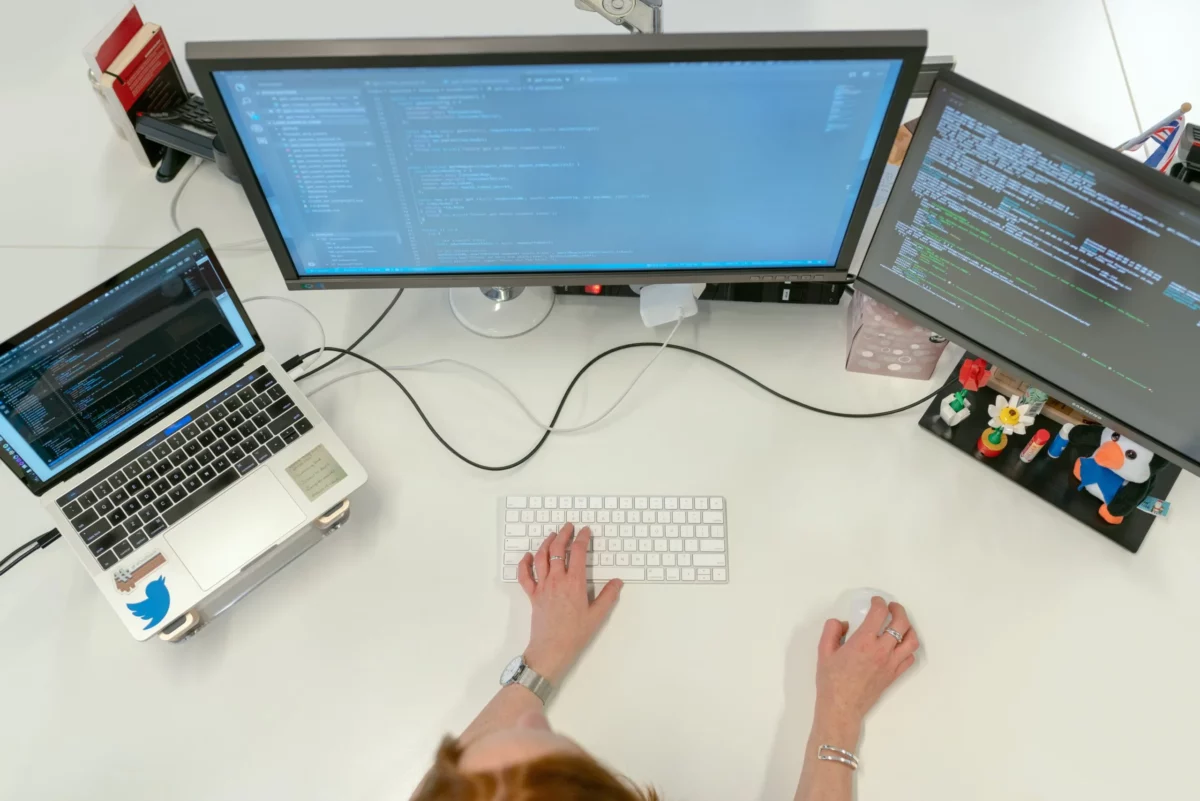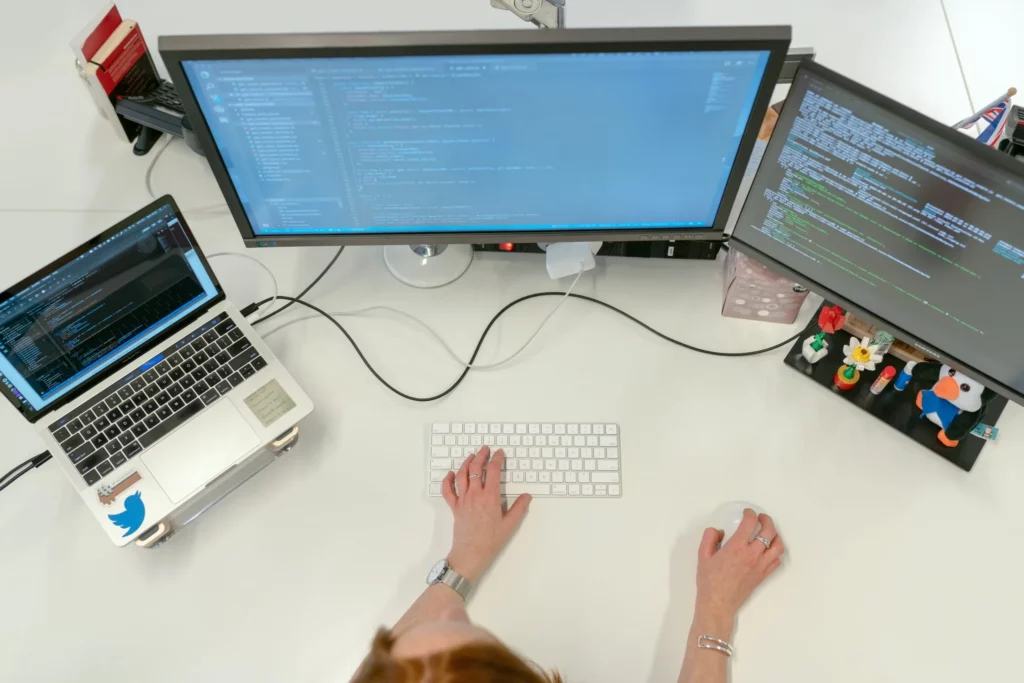Understand Which ERP Modules Your Business Needs – And When
Eva
on
September 12, 2022
- NetSuite
Understand Which ERP Modules Your Business Needs – And When

What Are ERP Modules?
An Enterprise Resource Planning (ERP) system is like the central nervous system for a business, collecting and organizing key information to support lean, efficient operations, even as it expands. The ERP platform automates business processes and provides insights and internal
controls, drawing on a central database that collects inputs from various departments.
Once information is compiled in that central database, leaders gain cross-departmental visibility that empowers them to analyze various scenarios, discover process improvements and generate major efficiency gains. That translates to cost savings and better productivity as people spend less time digging for needed data or completing mundane tasks.
ERP systems typically come with several modules that are like building blocks for the software used to run the world’s businesses, whether they make hundreds of thousands or hundreds of billions of dollars in revenue every year. Each module brings a bundle of functionality that helps complete
a particular process, or a part of that process. These building blocks help various departments, from finance to supply chain to human resources to sales, perform their individual functions. The modules connect to the ERP’s common database and should easily integrate with one another to ensure every department has accurate, consistent
data and support interconnected business processes. The end game is that employees can access the information they need to answer questions about their department’s current performance, target areas for improvement, assist with future planning and collaborate with other teams.
Again, all of these modules interact with each other in a way that often augments their capabilities. For example, an ecommerce manager can find the original purchase order for a particular product
to ensure an upcoming promotion will still leave room for an acceptable profit margin. The finance department may review data that originates in the CRM about salespeople’s commission earnings to make sure they’re compensated appropriately.
Years ago, an on-premises ERP was the sole option, and privy only to the largest, most deep-pocketed companies. ERP implementations were extensive and extremely time-consuming projects, so many companies implemented everything at once, maybe never even “turning on” or under-using certain modules. They may not have needed that functionality right away but took a just-in-case approach to ensure they could leverage it,
if necessary, without enduring another lengthy project.
Then came the cloud, which revolutionized ERP by vastly simplifying the process of implementing a system and scaling its functionality.
For the first time, the promise of modular ERP was truly fulfilled—the company didn’t have to build out the hosting infrastructure and implement a bulky system, but rather could start with only the functionality it needed and add more as it evolved.
The cloud put the benefits of ERP within reach of the smallest businesses since it removed the long, painful implementations and high upfront costs of legacy systems. The subscription-based pricing of a cloud system played a part here, too. ERP could be taken off the balance sheet as a capital project, and put onto the books as an operating expense, meaning functionality could be implemented and paid for as the business actually needed it.
So what can these ERP modules do and how can your business start to put them together to build a competitive advantage?
- Chapter 1
- Chapter 2
- Chapter 3
- Chapter 4
12 Key ERP Modules and How to Use Them
A finance ERP module, which handles accounting, cash management, financial reporting and basic budgeting, is typically the first one a business implements, because getting accurate “numbers” is the basis for driving and measuring efficiency across the organization. More than half of small- to-midsize companies said they use some or only cloud-based software for finance and accounting in a recent survey by Robert Half. At the same time, the number of smaller businesses that report relying on Excel for budgeting and planning has dropped significantly over the last few years.
Modules that manage processes related to Human Capital Management (HCM), including workforce management, are often implemented alongside
or within quick succession of the finance module. This is software that manages everything related to your employees—from benefits, to personnel information for each member of your staff, to benefits—and payroll, a feature most businesses need early on.
As the business grows and needs to improve how it manages inventory, customer orders or purchase orders, it will bolt on new functionality, all of which draws information from and feeds information
into the same database to maintain a single source of accurate information. The data in one module drives information or outcomes in another—the true value of an ERP system.
Companies typically build their ERP landscape by adopting these modules first:
- Finance. This module includes standard bookkeeping functionality, automatically updating the general ledger and tracking accounts receivable and accounts payable. It can handle account reconciliations to help the accounting department close the books in a timely manner. The finance module often has billing capabilities, as well as functionality to generate key financial statements like balance sheets, profit and loss statements and cash flow statements. Tools that automate complex calculations such as revenue recognition, consolidation of data from various subsidiaries or business units for reporting purposes and planning and budgeting may be grouped in here, as well. Companies typically adopt an ERP module to handle finance when their needs outgrow the limited functionality of accounting software designed for small organizations. For instance, a company may need this application when its transaction volume gets too high, and it can’t easily produce the financial statements required for statutory and regulatory compliance. Or perhaps it requires support for multiple currencies.The finance application enables a company to gain real-time visibility into its cash position and makes for a faster, easier month-end close.
- Human Capital Management (HCM). Establishing strong control over data and processes related to people, such as payroll and employee records, is a must-have for any business with more than a few An HCM module stores employee data in a central location and tracks the basic information—like salary or hourly rate, reporting structure and paid time off—that’s needed to accurately calculate payroll. Organizations implement HCM functionality not only to track personnel information, but to afford employees basic self-service functionality to request time off or input time, track their accruals and maintain compliance with tax and labor laws. Payroll functionality is incredibly important in ensuring the latter, automating what can be a complex process of calculating tax withholdings, benefit contributions, overtime and more. As organizations seek to leverage more data to recruit, reward and engage employees, a broader category of HCM software now offers more support for talent management. This type of application can assist with recruiting, onboarding, performance management and succession management. In some cases, an HCM module may provide talent analytics to help track against key performance indicators (KPIs) for turnover, retention, training and more.
Once solid finance and HCM processes are in place, organizations often look to improve the efficiency and performance of their operations. This may involve adding all or some combination of the following modules:
- Procurement. The procurement module, also known as the purchasing module, allows the organization to improve the processes involved in a company getting the goods, services and materials it needs to build or sell its own products or services. Companies can keep a list of approved vendors in this module and tie those suppliers to certain items. It can also automate requests for a quote, then track and analyze all those quotes in one place. By centralizing the purchase order process, the procurement application enables the company to better rationalize invoices, track purchase orders and prepare payments to suppliers. Functionality in the system often allows companies to categorize and analyze spend to identify areas for potential cost savings.
- Inventory Mangement. For companies that sell products, automated inventory management is a must. You can’t sell what you don’t have—or don’t know you have. Inventory management software moves the tracking of individual SKUs from spreadsheets to a database that updates in real time to enable accurate and real-time tracking of quantities and location, including goods in transit. Implementing inventory management software is an essential first step in gaining a complete view of inventory, which is particularly valuable if items are stored across multiple locations, and helps companies find the right inventory balance. Reporting tools within the application can weigh sales trends against available product on a daily or weekly basis to help companies keep the right amount of inventory on hand. Better inventory management helps companies improve cash flow and increase inventory turn (a measure of how often inventory is sold over a certain period). They can also allocate inventory across online and physical channels and deliver new fulfillment options, such as buy online, pick up in store. An inventory management module, for instance, allows a company to set preferred stocking levels and lead times to determine reorder points and alert staff when it’s time to place replenishment orders.
- Order Management. Tracking orders in spreadsheets can also quickly become a fool’s errand in a growing The order management module helps track orders from when they are first received, to when they are matched with available inventory in one of your facilities (whether a warehouse or retail store), to shipping and delivery. An order management solution integrated with your inventory management tool ensures that items ordered are actually in stock to prevent backorders and deliver a positive customer experience. This connection can also help improve demand forecasting. More innovative order management applications can help a company determine the most cost-effective option for fulfilling an order—a store vs. a distribution center vs. a third-party fulfillment partner, for example—based on available inventory and the buyer’s location. They can also prioritize orders on parameters like date received, shipping speed and more.
- Warehouse Management. For any business that operates a warehouse—whether a distributor, manufacturer or retailer—a warehouse management module can lead to major efficiency gains by digitizing and automating put-away, fulfillment and shipping processes. A warehouse management module complements the features of inventory and order management modules. This application can support different picking strategies like batch picking, wave picking and zone picking depending on which is most efficient for a given business, to increase order fulfillment rates and the accuracy of orders. A warehouse management module can also boost customer satisfaction because more buyers receive the correct goods on-time and in the condition they expect.
- Manufacturing. Manufacturers are typically looking for a tool that helps them build and execute against a bill of materials (BOM), which is like a recipe for the creation of a product. The BOM helps the company plan for production of its goods by ensuring that it has the correct parts or materials in the right amount to execute all work orders. In that way, the manufacturing module is tied directly to demand and supply planning, which the SCM module usually manages. There’s also functionality that ensures product quality, as well as operational efficiency on the plant floor. For instance, are all the workers and required machinery available to execute a production run next week? How does planned production for the next few months stack up to available materials, as well as what’s on order? How can the company adjust production if there are disruptions in supply, or spikes in demand? A manufacturing module can assist with all of these situations. Manufacturing ERP is one of the most exciting spaces to watch, as it’s a testing ground for the intersection of operational technology and information technology like the Internet of Things (IoT).
- Supply Chain Management (SCM). Another module with a bucket-load of features that can help optimize operations is supply chain management (SCM). Some of the SCM module’s functionality overlaps with that of inventory, order and warehouse management, but its basic aim is to lend end-to-end visibility into the company’s supply chain and its partners, from sub-suppliers to distributors, in order to ensure business continuity and compliance and reduce supply chain risk. This application can look at purchase orders, inventory, current and planned production and expected demand to enhance supply chain planning. The SCM module also manages returns—when customers return products, an associate scans each item, records its condition and, if necessary, initiates an exchange. More advanced capabilities include demand forecasting and measuring supply chain sustainability. The latter category is becoming important not only to ensure and report on sustainability measures and targets for the company itself, but to provide customers with greater visibility into what’s in a product they purchase and how it was sustainably and safely sourced and made.
From there, businesses may add more specialized modules designed to meet the needs and challenges of certain industries and business models. Some of these support the customer- facing side of a business, rather than the back end.
- Customer Relationship Management (CRM). A treasure trove of customer and prospect data is stored in the company’s CRM Leading CRM applications have three core capabilities: sales force automation, customer service management and marketing automation. The first helps sales reps manage leads and opportunities and put together quotes. More robust CRM modules can also forecast sales by leveraging historical data about transactions and buying behavior. The customer service piece tracks the company’s communication history with customers and prospects—the date and time of calls and emails, for example—and their purchase history. Finally, marketing automation capabilities help businesses manage campaigns and segment their audience to determine who should be targeted for certain promotions or cross-sell opportunities. When a customer or prospect fills out a form on a business’s website, that information flows into the CRM, which generates a notification so a sales rep can follow up promptly. Sales and marketing teams can also see where that customer is in the sales cycle to decide what to do next. When customers have questions about or issues with a product or service, a customer service agent can resolve the situation more quickly because he can see all previous interactions with the buyer.
- Professional Service Automation (PSA). Also called a service resource management module, this application allows an organization to plan and manage The PSA module tracks the status of projects, managing human and capital resources throughout, and allows managers to approve expenses and timesheets. It facilitates collaboration between teams by keeping all related documents in a shared place. Additionally, the PSA module integrates with the finance module to automatically prepare and send bills to clients based on the agreed- upon billing schedule. Companies adopt PSA when tracking hours and billing individual clients becomes too time-consuming and difficult to track or when late and erroneous bills become common. The software shows project status, tracks consultants assigned, hours logged, travel expenses and communications with the client, and can use all of that information to automate billing.
- Ecommerce. For businesses that want to sell products online, whether to consumers (B2C) or other businesses (B2B), an ecommerce module is vital. There’s a reason for the urgency to start selling online—the National Retail Federation reports that online sales grew nearly 24% year-over-year during the 2020 holiday shopping season. This module typically comes with user-friendly tools that empower non- technical employees to easily add new items, update product content (item descriptions, titles, specs, images, etc.) and change the look and feel of the website. Many ERP vendors offer an ecommerce application, with the primary benefit being native integrations with modules for inventory, order and warehouse management, so all order, customer and payment information seamlessly flows into the ERP.
- Marketing Automation. Marketing While the CRM can often handle basic marketing automation, a module dedicated to this can offer more extensive capabilities. Data from the CRM system can feed into the marketing automation tool to drive targeted marketing campaigns across various channels, including social, email, video and more. A marketing automation module can also maintain various contact lists. It can measure the performance of various campaigns in detail, as well, to shape future marketing plans and spend. Ultimately, a marketing automation module should help a business grow revenue across all sales channels and increase the loyalty of existing customers.
Popular Modules By Industry
Every company, regardless of the industry in which it operates, will need to manage its revenue, its people and its customers. For this reason, many companies share a need for the basic functionality offered by finance, human resources and CRM modules once they reach a certain size. But a professional services company will not need inventory management, just as a wholesale distributor will probably not require a PSA module. There are many modules that provide capabilities more specific to certain industries, but here are what companies in several major sectors typically need:
Retail
The coronavirus pandemic accelerated a shift already in motion for retailers already grappling with changing business models and an increasing need to support customer-centric buying experiences. At the very least, retailers must be able to sell online and should be prepared to deliver on new channels customers now seek, such as buy online, pick up in store. For that reason, retailers need ecommerce functionality. On the back-end, most retailers will also require robust procurement, inventory management and order management modules to lay the foundation for multi-channel order management and fulfillment that meets customers’ soaring expectations. Retailers that operate their own warehouses may need a warehouse management module to ensure orders are shipped and delivered quickly while keeping costs down. Finally, as customers seek increasingly personalized experiences, retailers should invest in marketing automation applications that can tailor messages to specific shoppers.
Manufacturing and Wholesale Distribution Companies that run their own manufacturing processes need strong SCM functionality in order to efficiently and effectively manage work orders, make and/or build items, track inventory at various stages and ensure strong quality assurance processes. ERP modules for procurement, manufacturing and inventory management can bring all of this data together and make it consumable in the form of a dashboard. That makes it easier to proactively alert the general manager of issues in production, allow them to identify new opportunities and become a stronger partner in business strategy.
For wholesale distributors, it’s also crucial to have similar SCM capabilities, including warehouse management and order management modules, to streamline manual, error-prone and time- consuming pick, pack and ship processes. Ideally, warehouse workers use handheld barcode scanners connected to the warehouse management module to maximize the speed and accuracy of fulfillment. A CRM could be especially valuable for distributors by helping them provide customers with a higher level of service in an industry that’s become intensely competitive.
Food and Beverage
Many food and beverage companies function like manufacturers—their processes necessitate rich manufacturing and supply chain functionality.
Assembling a food or drink recipe has a lot in common with a BOM, and there are the same needs for quality management and visibility into their supply chain to ensure the right ingredients for the product will be there in the right quantities, at the right time. Other food and beverage companies take on the characteristics of retailers— sometimes in addition to manufacturing—requiring ecommerce and marketing automation systems that integrate with back-end finance, manufacturing and inventory management systems. Together, these systems enable the organization to consistently measure profitability and learn what’s selling and what isn’t so it can adjust its strategy accordingly.
Software and Technology
Most companies in the software and technology space are adopting the cloud in some way, and may be using the subscription pricing model that has grown in popularity over the last decade. This business model requires companies adopt some specific practices for recognizing revenue that
are made much easier with a feature-rich finance module—or in some cases, a separate billing module—that can automate forecasting, allocation, recognition, reclassification and auditing through a rule-based event-handling framework. Functionality specific to these requirements will make it much easier to schedule, calculate and present revenue on financial statements for financial reporting.
Technology businesses often need a PSA module, as well, to handle the implementation and consulting work they offer for their products.
Professional Services
As you would expect, companies in the professional services space will benefit from a PSA module that facilitates project collaboration, resource allocation and accurate costing and billing. Software that automates the complete bid-to-bill process and integrates project activities with the company’s financials will help services businesses strike the right balance between project resources and profitability. A services company in rapid-growth mode may decide a marketing automation tool is a worthwhile investment to acquire new clients and earn more work from existing ones, as well.
Which ERP Modules Does My Business Need?
Your business’s ERP strategy and which modules you invest in will depend on not only your industry, but your business strategy and goals.
Are you looking to add new customers or drive additional value from existing ones? Launch a new line of services or products? Cut costs or drive inefficiencies out of a certain process?
Technology can also be deployed to solve specific business problems. Is too much cash tied up in stock sitting in your warehouse? Are suppliers or contract manufacturers unable to keep up with customer demand? Above all: Are customers able to solve their problems when they turn to you?
As you try to determine the ERP modules your company needs right away, and ones it might add in the future, keep this framework in mind:
Look at the books. If the business is struggling with inefficient accounting processes, has little visibility into cash flow and its current financial position or is constantly receiving late payments from customers, it’s time to look at automating accounting and financial processes. A finance module will streamline the processes associated with accounts payable and accounts receivable and make sure that everything in the general ledger is accurate to simplify the complexities of financial reporting and compliance.
Look to the people. If the business isn’t accurately keeping track of data on and finding new ways to engage with its employees, it’s not going to have the talent it needs to accomplish key business objectives or be able to tell when and where it needs to hire new people that will help it make progress toward new goals. Taking care of the people that work for you will pay dividends in how they do their jobs and ultimately translate to happier customers and growth. Strong payroll and HR tools will build the foundation for business- differentiating talent management.
Find out what’s bugging customers. Focus on what’s causing friction for the customer and let that guide you to the issues with the underlying processes. Can customers get the items they want in the manner they expect? Are there too many items on backorder? How can the business better predict and meet demand? Look to inventory management and the planning tools within. Are shipping costs leading customers to look to competitors? Look to warehouse management and other supply chain modules. Are certain projects and customers becoming too costly and time- consuming to manage because of the number of people involved? Look to the capabilities of a PSA tool.
Establish a clear plan for growth. For most companies, the growth strategy revolves around adding new customers and keeping existing ones happy to convince them to buy more items and services. Does the business have the information it needs to create targeted marketing campaigns that resonate with customers? How is your company generating sales leads, and do reps spend most of their time on the most valuable ones? And how are you measuring everything, including the effectiveness of different sales and marketing strategies? Strong CRM and marketing automation solutions enable these capabilities for all companies, whether B2C or B2B.
NetSuite offers each of the ERP modules covered here, and connects them all on a unified platform that provides invaluable visibility across your business. NetSuite offers dedicated modules for finance, inventory management, order management, procurement, warehouse management, manufacturing, CRM, HCM, PSA, ecommerce and email marketing.
Additionally, NetSuite has other modules designed to handle industry-specific processes or challenges.
Customers who choose NetSuite can realize the benefits of a modular approach with a vendor that can support all of their current and future needs. That often starts with the basics like financials, CRM and tax management. As businesses grow and expand into other countries, they might add procurement, planning and budgeting and HCM modules. That growth leads to increasing complexity, and companies often add functionality for upgraded billing and revenue, analytics and multi-book accounting. From there, organization can add whatever else they need to expand their reach and fuel their success.
In helping more than 24,000 customers across more than a dozen industries improve their back- end operations and build exceptional customer experiences, NetSuite has gathered industry- leading practices over more than two decades. That experience forms the foundation of its SuiteSuccess methodology. SuiteSuccess offers a tailored approach to implementation and beyond based on industry and business size (with four different market segments). That leads to not only faster deployments, but an ERP that comes pre-configured with KPIs, reports, dashboards and reminders that allow your company to hit the ground running. SuiteSuccess drives faster time- to-value, greater user adoption and sets up your business to establish itself as an industry leader.
Value of ERP
The true value of ERP is in the integrated organization that it enables, unifying siloed functions and ensuring that accurate, consistent data is driving processes and decision-making. Some businesses will adopt functionality piecemeal, and others will need a number of different modules from the start. The best ERP systems will allow the organization to scale functionality as needed, adding capabilities to meet their business needs and future initiatives. Leading ERP software providers allow business strategy to dictate technology strategy—not the other way around.
While every organization will need certain ERP modules, how it configures each module will be unique to its specific business processes. It’s important to partner with a vendor capable not just of delivering out-of-the-box functionality, but that can tailor the software to the particular needs of your business in a way that won’t disrupt operations or require extensive retraining. Cloud-based ERP software gives companies that flexibility, and top vendors have modules that can support each business’s journey every step of the way.
Want to know more?
Related Post

The Business Alignment Model: How to Make it Work for Your Company In 2023
In the early stages of a company, a common pitfall is a vague or ambiguous mission. A plethora of ideas, initiatives, and projects can pull

What Is Agile Finance? An Expert Guide
Today’s business environment is fast paced, hypercompetitive and constantly changing. It’s no place for the rearview-mirror finance and accounting processes of old. Instead, companies are

Mix equal parts SharePoint and Teams – A recipe for success
Collaboration tools are the utensils of the workplace. SharePoint and Teams, for example, each bring unique features to the table. One provides a central location

Bridging the Gap Between SharePoint and Teams
“I don’t remember where that file is.” “They said that all of the project details are in last week’s conversation. But which conversation?!” “There are