Web Service vs. API, Explained
Eva
on
August 1, 2022
- HubSpot
Web Service vs. API, Explained

Both web services and APIs are vital to modern software architecture, but developers need to remember that while these terms have some overlap, they are fundamentally not the same.
Learning APIs for the first time is tricky — not only are there many technical terms involved, but these terms often have similar meanings.
Today, we’re going to help you understand what distinguishes a web service vs. API since they have different uses depending on the needs of your software. This guide will briefly review what APIs and web services are individually, then compare the two and highlight their disparities.
What is an API?
An application programming interface (or API for short) is a software component that enables two otherwise unrelated applications to communicate with each other. The result of this communication is increased functionality. An API consists of standardized rules and functions that determine what data may be taken or modified within an application and how the process occurs.
APIs enable software integrations since they expose some of an application’s inner data that developers use. This makes an API an “interface” — you can request data from an otherwise closed-off application. Remember: it’s not uncommon for organizations to use several APIs. You might even have an API catalog.
While some APIs are open (free and publicly available), others are private. In other words, some are only accessible by approved developers — and likely have a price tag attached. Alternatively, a company may create internal APIs to connect its systems, such as in a microservice.
Thanks to today’s API economy, these components are behind most integrations we see over the internet. Web APIs are software components that send data over the internet. As an example, think about your weather apps. Your weather app isn’t generating the data itself — it’s simply requesting this information from a weather API. From there, the weather API will connect software that gathers and stores the data with the application on your phone that tells you it’s going to rain tomorrow (sorry).
There are several architectures software developers follow to create an API, but the most popular is Representational State Transfer (REST) or Simple Object Access Protocol (SOAP). These have some differences but have a shared central goal. API architectures standardize APIs, ensuring they can communicate using standard languages and procedures.
Web API Advantages
When comparing web services vs. API software components, it helps to have a thorough understanding of the merits of both. Here are some of the many reasons an API is beneficial.
- Improves connectivity
- Supports traditional create, read, update, delete (CRUD) actions
- Works with HTTP verbs including PUT, POST, DELETE, and GET
- Assists by exposing service data to the browser
- Based on HTTP, which you can define and expose in a REST-ful manner
Web API Disadvantages
Like any software component, APIs do have some potential drawbacks. Here’s what you should look out for when working with web APIs:
- Time-consuming to create an API — and you need a skilled programmer
- Requires a fixed scale
- Maintenance is costly
- Potential to crash
- An imprecise boundary delineation
In addition to knowing web API’s advantages and disadvantages, it’s helpful to have an understanding of its main features to comprehend why this software is essential.
What is a web service?
A web service is a resource that is available over the internet. It’s valuable because it provides functionality other applications can use, such as payment processing, logins, and database storage. This collection of protocols and standards is typically used to exchange data between apps or systems.
According to the World Wide Web Consortium (W3C), web services “provide a standard means of interoperating between different software applications, running on a variety of platforms and/or frameworks. Web services are characterized by their great interoperability and extensibility, as well as their machine-processable descriptions thanks to the use of XML. They can be combined in a loosely coupled way in order to achieve complex operations.”
Because web services enable software applications to work in tandem (even when built in disparate ways), utilizing different web services can help a developer combine many functions without having to code them all. The result is saving time, energy, and money in-house.
If you’re familiar with Service Orientated Architecture (SOA), you’re likely aware of how vital web services are. SOA divides the software’s function applications into modular services connected over a network. Then, SOA enables the reuse of the same function across multiple applications. The best part? There will be no need to re-code anything.
Keep in mind, however, that web services require a network to interact, and this networked communication is usually achieved thanks to SOAP. SOAP encodes data in XML, a common markup language for storing and transferring information, and sends it via HTTP, which is the same protocol that delivers web pages from web servers to browsers. An application sends an XML request to the service and replies with a response formatted in XML.
Web services can also follow REST principles — but SOAP is more common.
Web Service Advantages
There are a plethora of reasons that people choose to use web services. Here are some of the most popular:
- Web services exist independently
- Help rectify interoperability issues by offering applications a different way to connect data
- Enables communication and data exchange
- Increases communication speed within and organization and externally (if desired)
- Easy to use (and reuse)
- Agile
Web Service Disadvantages
Just as there are possible disadvantages to APIs, there are drawbacks to think about with web services. Here are some of the most common:
- You can’t leverage emerging web developments such as Semantic Web and AJAX XML HTTP Request
- HTTP protocol can be unreliable
- When a service is created to handle various customers, there’s a demand for specialization
- Not accessible from a browser
- Web services may be flawed
Next, we’ll review some of the main features of a web service.
Web Services vs. APIs
Though APIs and web services can both facilitate data transfers between applications over the internet, they are not the same, and the terms should not be used interchangeably in every case. The key distinction is that web services are a type of API: All web services are APIs, but not all APIs are web services.
‘API’ is the broader category because, by definition, it refers to any software component that acts as an intermediary between two otherwise disconnected applications.
Since web services are designed to share data with other disconnected applications, this qualifies them as APIs. However, a web service is just a way you can implement an API. Let’s review what makes a web service different from other types of APIs in use today.
Communication Over a Network
A significant difference between web services and API is that they communicate dissimilarly. To communicate, web services use a system connecting two or more software applications on different machines called a network. Usually, the network in question is the internet.
However, APIs aren’t required to utilize networks. Of course, they can, but they may also function offline. For example, two apps on the same computer may integrate via APIs. You can still transfer data without a network.
Limited Accessibility
APIs can be divided into types based on their scope of users. Some APIs allow developers to mess around with them with limited oversight, while others are restricted to paid clients. On the contrary, web services are only accessible to approved partners. This provides web service owners greater control over who accesses data, how they use the service, and its functions.
Architecture and Format
An API may adhere to various designs, including REST, SOAP, XML-RPC, or JSON-RPC. On the other hand, web services typically stick to SOAP because it tends to be more secure and better at preserving data integrity than others.
The main trade-off is that SOAP is more strict in its requirements than RESTful design, making it more code-heavy and process-intensive. That’s why a web service may incorporate principles from REST or XML-RPC. Still, it’s primarily agreed that SOAP is the go-to protocol.
Web services also tend to use the XML format to encode data, while APIs generally may use any language to store data. For instance, the language is JavaScript Object Notation (JSON), a more lightweight alternative.
APIs and Web Services: Similar, but Not Identical
Both APIs and web services are technologies that enable the transfer of data between separate software applications. API is an interface that exposes an application’s data to outside software, whereas web applications are one type of API with stricter requirements. These requirements include network communication, SOAP as the primary protocol, and less accessibility for the public.
While these definitions might seem quite nuanced, it’s essential to comprehend the subtle but important distinctions between web technologies. Armed with this knowledge, you’ll be well-equipped for discussions with developers and better understand your product’s integrations.
Editor’s note: This post was originally published in September 2021 and has been updated for comprehensiveness.
Want to know more?
Related Post

The Business Alignment Model: How to Make it Work for Your Company In 2023
In the early stages of a company, a common pitfall is a vague or ambiguous mission. A plethora of ideas, initiatives, and projects can pull

What Is Agile Finance? An Expert Guide
Today’s business environment is fast paced, hypercompetitive and constantly changing. It’s no place for the rearview-mirror finance and accounting processes of old. Instead, companies are

Mix equal parts SharePoint and Teams – A recipe for success
Collaboration tools are the utensils of the workplace. SharePoint and Teams, for example, each bring unique features to the table. One provides a central location

Bridging the Gap Between SharePoint and Teams
“I don’t remember where that file is.” “They said that all of the project details are in last week’s conversation. But which conversation?!” “There are