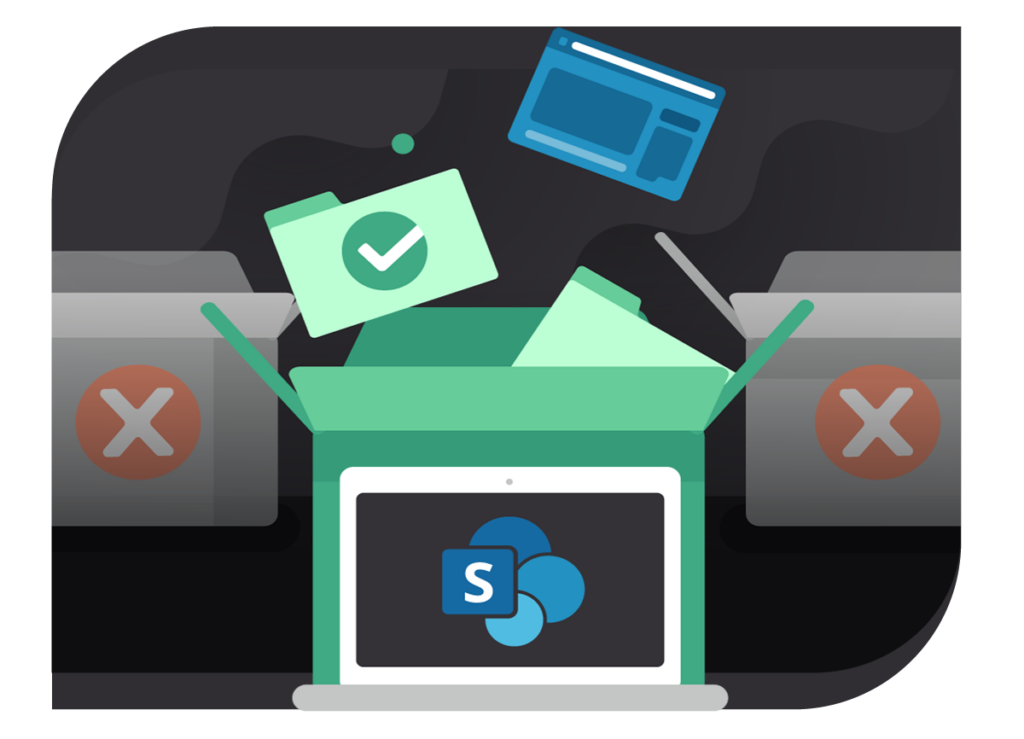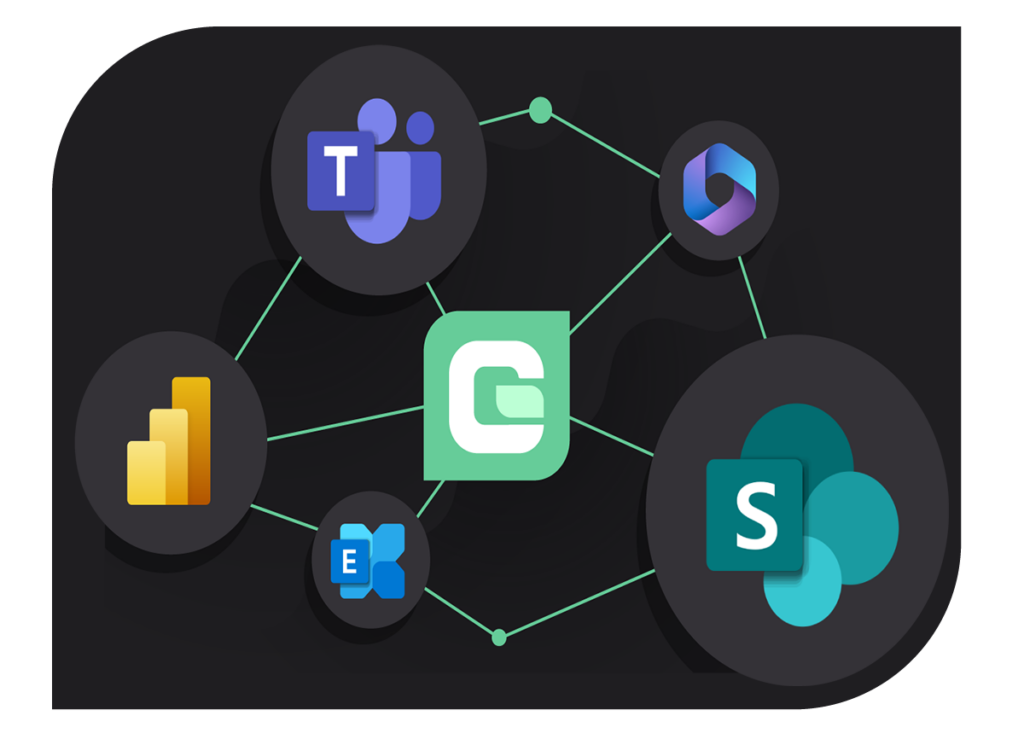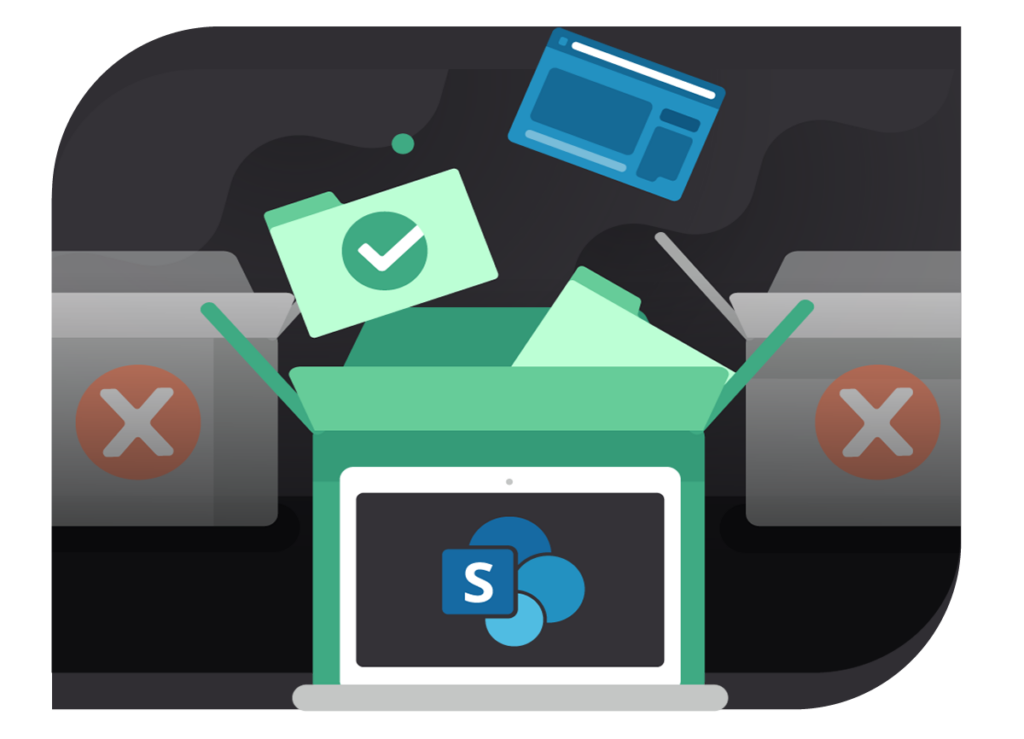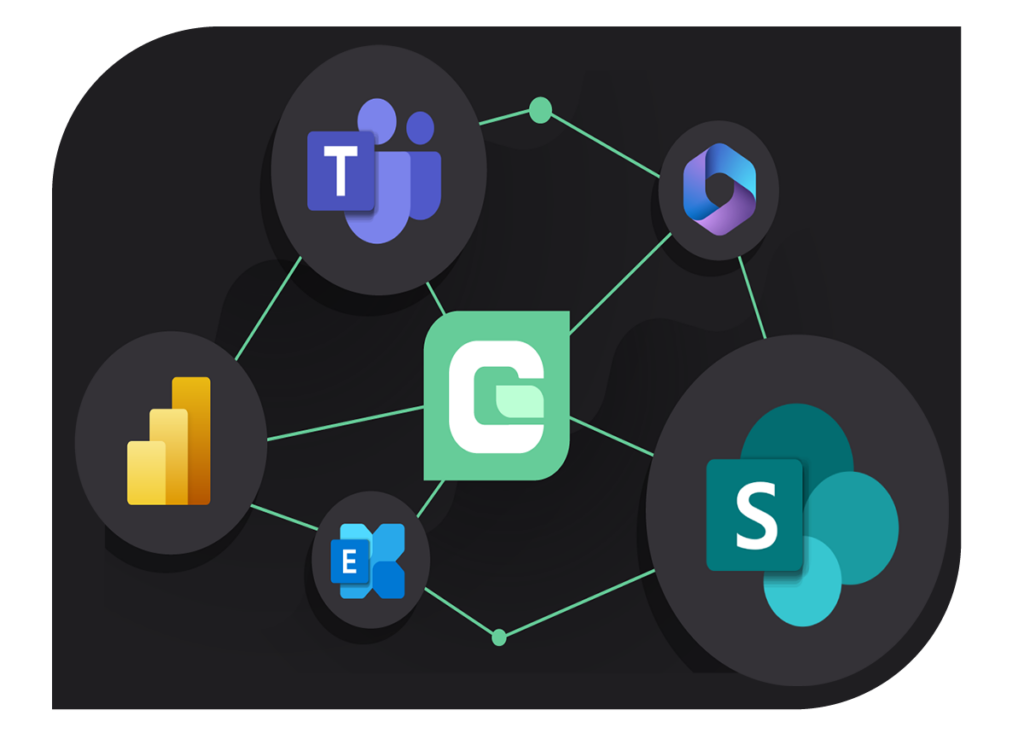SharePoint Development Services
We build solutions and digital experiences that will transform your entire business. We provide SharePoint Development Services for businesses in your area.
Get answers to your questions by requesting a consultation.
SharePoint Custom Development Services
Our offering is comprehensive and customizable for any business need.
Our Approach
Immediate Resolution, Tailored Services, and Impactful Business Outcomes Using SharePoint

Assessment of Needs & Outcomes
In-depth analysis to identify pain points, business issue and discuss desired outcomes.

Prioritize Needs and Business Issues
We create a prioritized list of business outcomes

Solution Development
Our seasoned designers and developers collaborate with you on the custom SharePoint development solution that fulfills the project specifications and business outcomes.

Integration and Testing
Our QA and Development professionals meticulously integrate the custom solution into an environment for testing and make any necessary adjustments.

Communications and Change Management
Our Change Management professionals work with you on the communications and training impact on the new solution. We launch and communicate the solutions availability.

Production and Continuous Improvement
The solution is made available in Production and we continuously monitor solution performance and adoption.
Our Engagement Models
We offer a variety of engagement models to meet your on-shore and off-shore development needs.
For emergency support request and small projects we offer the flexibility of a short term retainer which can be extended or cancelled at anytime.
Ideal for SharePoint development projects with flexible requirements. We offer an initial estimate for time and materials costs. If the project needs more time and effort, additional hours can be added. If it requires less effort, we only work up to the allocated hours.
This engagement model is ideal when you need to hire experts for an iterative and process-oriented SharePoint development project with defined milestones.
Ideal for mid-sized SharePoint application development projects. In this model, the client pays a fixed amount for all milestones and deliverables.

Frequently Asked Questions
- Clear Goals: Define what you aim to achieve, such as improving collaboration or document security.
- Organization: Plan a logical structure with libraries, folders, and metadata for easy retrieval.
- Security: Set permissions to control access to sensitive documents.
- Version Control: Use version control to track document changes and maintain history.
- Metadata: Implement metadata and tagging for better categorization and searchability.
- Automation: Use workflows to automate tasks and streamline document approval.
- User Training: Provide training and support to ensure effective use and adoption.
- Compliance: Establish policies for retention, compliance, and governance.
- Integration: Ensure seamless integration with existing systems.
- Scalability: Plan for future growth and regular maintenance to keep the system efficient.
- Immediate Response: After contacting us and signing up for our service, our team will quickly assessing the issue.
- 24/7 Availability: Support is available around the clock to minimize downtime.
- Issue Diagnosis: We will promptly diagnose the problem to identify the root cause.
- Rapid Resolution: Our experts will work swiftly to resolve the issue and restore normal operations.
- Clear Communication: You will receive regular updates on the status of the issue and the steps being taken to fix it.
- Post-Incident Review: After resolving the issue, we will provide a detailed report and recommendations to prevent future occurrences.
SharePoint is a versatile platform used for:
- Document Management: Store, organize, and manage documents with version control and metadata tagging.
- Collaboration: Enable team collaboration through shared workspaces, document libraries, and real-time editing.
- Content Management: Create, manage, and publish content across your organization.
- Intranets and Portals: Develop internal websites for communication and information sharing.
- Workflow Automation: Automate business processes and workflows to improve efficiency.
- Business Intelligence: Integrate data and create dashboards for informed decision-making.
SharePoint provides robust security features to ensure your data is safe:
- Access Control: Set permissions and access levels to control who can view, edit, or delete content.
- Encryption: Data is encrypted both in transit and at rest to protect against unauthorized access.
- Compliance: SharePoint supports compliance with industry standards and regulations, offering features like data retention, audit trails, and eDiscovery.
- Regular Updates: Microsoft regularly updates SharePoint to address security vulnerabilities and enhance protection.
- Multi-Factor Authentication (MFA): Enhance security by requiring multiple forms of verification for access.
- Threat Management: Advanced threat protection and monitoring to detect and respond to potential security threats.
By leveraging these features, SharePoint ensures that your data remains secure and accessible only to authorized users.
Yes, you can hire full-time SharePoint development professionals through an engagement model that best suits your needs. We collaborate with you to select the right model that aligns with your unique requirements.
SharePoint migration refers to the process of transferring content, data, and applications from one SharePoint environment to another or from another platform to SharePoint. It involves moving content such as documents, lists, workflows, permissions, and other SharePoint-related data.
There are several reasons why organizations may consider SharePoint migration. The most common reasons are the end-of-life support for the existing SharePoint version, the need to upgrade to a newer version, or the consolidation of multiple SharePoint environments. Other reasons may include the need to migrate from a non-SharePoint platform, to optimize performance, or to enhance collaboration.
Need Immediate Assistance?
If you need immediate assistance, our team is here to help. Please contact us directly at info@simplyicard.com for urgent support.
If you enroll in our emergency service during business hours, we are available 24/7 to address your needs and ensure a swift resolution to any issues you are experiencing.
Contact Us By Phone
Related M365 Insights
gBreeze simplifies Microsoft 365 governance with comprehensive tools and resources. Our solution includes six essential documents that guide you through the complexities of M365 governance, ensuring your organization remains compliant, secure, and efficient.
Ready to Start your SharePoint Development Project?
Custom SharePoint Development, Digital Workplace Experiences, Custom Solutions, Web & Mobile Applications, Total Digital Transformation, UI/UX Designs, plus Leadership & Strategy. Simply iCard is the Managed Service Provider (MSP) that simply has your needs covered. All of them.